挑战应答接口
挑战接口
该接口用于获取挑战信息,为一随机nounce值。
请求参数
- 请求服务:企业节点业务系统HTTP端口(默认 3000)
- 请求方式:GET
- 请求路径:
/api/v1/doip/public/challenge - Header:
| 参数 | 类型 | 是否必填 | 最大长度 | 备注 | 示例值 |
|---|---|---|---|---|---|
| Content-Type | String | 是 | - | application/json | application/json |
- param:
| 参数 | 类型 | 是否必填 | 最大长度 | 备注 | 示例值 |
|---|---|---|---|---|---|
| handle | String | 是 | 255 | 要查询的标识 | 88.111.911/app |
请求示例
/api/v1/doip/public/challenge?handle=88.111.911/app
响应参数
| 名称 | 类型 | 必选 | 约束 | 中文名 | 说明 |
|---|---|---|---|---|---|
| code | integer | true | none | none | 返回码 |
| message | string | true | none | none | 返回消息 |
| data | object | true | none | none | 返回数据 |
响应示例
json
{
"code": 1,
"message": "operation was successfully processed",
"data": "1816"
}异常示例
json
{
"message": "标识格式异常",
"code": 40508
}注意事项
- 该接口只允许应用身份调用,其他身份调用无法获取nounce值
应答颁发Token
该接口用于验证使用nounce值生成的signature,验证成功则颁发token。
请求参数
- 请求服务:企业节点业务系统HTTP端口(默认 3000)
- 请求方式: POST
- 请求路径:
/api/v1/doip/public/verify-response - Header:
| 参数 | 类型 | 是否必填 | 最大长度 | 备注 | 示例值 |
|---|---|---|---|---|---|
| Content-Type | String | 是 | - | application/json | application/json |
- Body:
| 名称 | 位置 | 类型 | 必选 | 说明 |
|---|---|---|---|---|
| handle | body | string | 是 | 标识 |
| signature | body | string | 是 | 签名 |
返回数据结构
| 名称 | 类型 | 必选 | 约束 | 中文名 | 说明 |
|---|---|---|---|---|---|
| code | integer | true | none | none | 返回码 |
| message | string | true | none | none | 返回消息 |
| data | object | true | none | none | |
| data.token | string | true | none | none | 返回token |
响应示例
json
{
"code": 1,
"message": "operation was successfully processed",
"data": {
"token": "eyJ0eXAiOiJKV1QiLCJhbGciOiJIUzI1NiJ9.eyJzdWIiOiI4OC42MDguODg4L0FwcF96ajAxIiwiZXhwIjoxNzAyNTQyMTM0LCJpYXQiOjE3MDI0NTU3MzQsImp0aSI6IjMxMzlmNDVkLTA5YzAtNDljZS04MTdkLWE4NDRhZmFlZTFjMyJ9.9Akw3pAwMM-tHZ6WOB6OI4E_ZMvDKyRn6CPYD1TWahc"
}
}异常示例
json
{
"message": "标识格式异常",
"code": 40508
}签名生成方式参考
企业节点接口认证流程
企业节点OpenAPI认证使用挑战应答的方式,主体流程如下
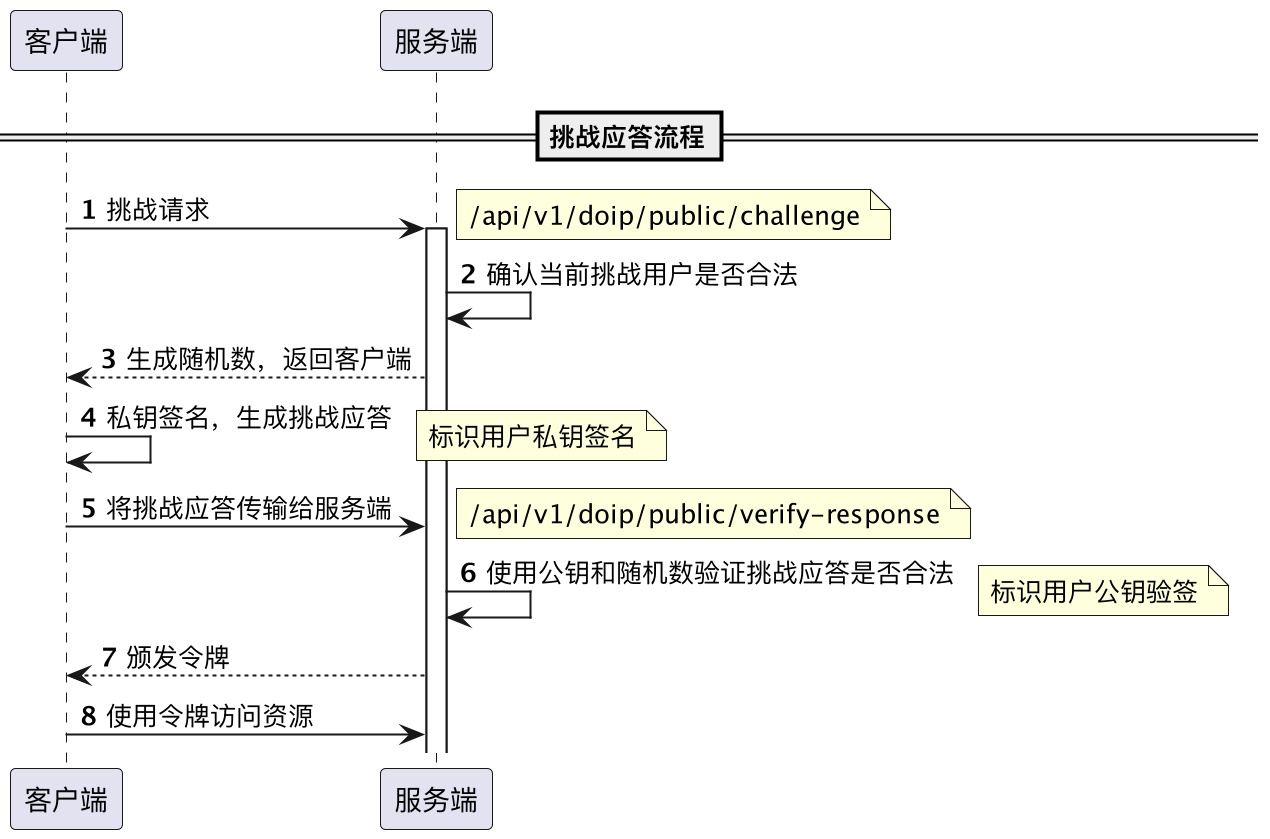
签名生成
java
/**
* 私钥签名
* @param data
* @param privateKey
* @return
* @throws Exception
*/
public static String sign(byte[] data, PrivateKey privateKey) throws Exception {
// 用私钥对信息生成数字签名
Signature signature = Signature.getInstance(SIGNATURE_ALGORITHM);
signature.initSign(privateKey);
signature.update(data);
return Base64.getEncoder().encodeToString(signature.sign());
}
/**
* 转换私钥格式
*/
public static PrivateKey fromPkcs8Pem(String pem) throws Exception {
return fromPkcs8Pem(pem, null);
}
/**
* 转换私钥格式
*/
public static PrivateKey fromPkcs8Pem(String pem, String passphrase) throws Exception {
BytesAndKeyType bytesAndKeyType = readPemFile(new StringReader(pem));
boolean encrypted = "ENCRYPTED PRIVATE".equals(bytesAndKeyType.keyType);
if (!encrypted && !"PRIVATE".equals(bytesAndKeyType.keyType)) {
throw new Exception("Expected -----BEGIN [ENCRYPTED] PRIVATE KEY-----");
}
return privateKeyFromBytes(bytesAndKeyType.bytes, encrypted, passphrase);
}Python
#!/usr/bin/env python
#coding=utf-8
import os
import json
import base64
# RSA
from Crypto.PublicKey import RSA
from Crypto.Signature import PKCS1_v1_5
from Crypto.Hash import SHA256
# admin1-app1
path_to_private_key_pem_file = '//Users//graypig//Downloads//App_app100.pem'
nounce="1850" ## 替换为challenge接口获取的随机数
byte_array_nonce = nounce.encode()
def sign_bytes_rsa( byte_array_nonce, path_to_private_key_pem_file):
key = open(path_to_private_key_pem_file, 'r').read()
rsa_key = RSA.importKey(key)
signer = PKCS1_v1_5.new(rsa_key)
_digest = SHA256.new()
#print len(nounce)
# print len(digest)
_digest.update(byte_array_nonce)
# _digest.update(digest)
sign = signer.sign(_digest)
#print len(sign)
return base64.b64encode(sign)
sign = sign_bytes_rsa( byte_array_nonce, path_to_private_key_pem_file)
print(sign)